When Lenovo announced the Legion Go S earlier today at CES, I thought it was just a lightweight version of the existing behemoth of a gaming handheld, and in many ways, the Windows 11 version is exactly that. However, the Lenovo Legion Go S is also available with SteamOS, which makes it $100 cheaper and so much easier to use. It gives us a glimpse of SteamOS’s future and how it could become a serious threat to Windows – especially for handheld gaming PCs and gaming laptops.
Design
From the images I saw in the press release, I thought the Lenovo Legion Go S would be much smaller than the original Legion Go. I was wrong. The Lenovo Legion Go S feels about the same in my hands as the Asus ROG Ally X, which is currently the best handheld gaming PC on the market right now. Even though it sports a big screen, it still feels comfortable, especially without the knobs and dials of the original device.
Instead, the sides of the Lenovo Legion Go S are smooth and rounded, contouring nicely in the hand, and the hatched texture on the grips of the device will probably help prevent accidental drops. The rear side of those grips hides the only “extra” buttons on the device, two paddle-like buttons, one on either side of the device. That’s a stark contrast from the Lenovo Legion Go, which had a ton of extra buttons and dials, as the removable controllers were supposed to be used as a stand-in for a mouse.
Luckily, the Lenovo Legion Go S retains the touchpad on the front of the device, even if it shrinks it down considerably. On the Windows 11 version of the device, it allows you to navigate the OS easily, though it was disabled on the SteamOS version that I played around with. A Valve representitive told me that a fix is in the works, and the little trackpad should be functional when the handhelds make it to market later this month.
Also on the front of the device, of course, are the face buttons present on any handheld gaming PC. These all feel nice and tactile, and the analog sticks also have RGB lighting surrounding them – another thing Valve had to build support for in SteamOS for the Go S. But the menu buttons are surprisingly the star of the show. Like with any other handheld out there, there are four menu buttons in total, two on each side of the display. The top button on each side functions as the start button on the right and the ‘select’ button on the left. Beneath those are the menu buttons that call up either Steam or a quick settings panel. Unlike other handhelds, though, it was incredibly smooth and responsive, with the menus coming up immediately, where something like the ROG Ally might make me wait a second to bring up Armoury Crate – if it even opens Armoury Crate to begin with.
On the top of the device, you’ll find an outtake vent that spits out hot air, that stretches between the two triggers. Luckily, the vent doesn’t take up the entire height of the device, with half of that stretch being dedicated to the power button, headphone jack and two USB-C ports.
The Lenovo Legion Go S display is an 8″ 1200p LCD panel with a 120Hz framerate, and it is gorgeous. It’s big enough that you’ll clearly see anything you’re playing and bright enough to use at least in the brightly lit demo room at CES 2025. It marks probably the biggest improvement over the Steam Deck, as Valve’s handheld is still limited to an 800p display.
Performance
Both the Windows 11 and SteamOS version of the device are powered either by the recently announced Z2 Go or the current-generation Z1 Extreme. Obviously, I’ll need to test it through a suite of games to get a clear picture of its gaming performance, but the games I did play on it had a high frame rate (admittedly Lenovo didn’t exactly stock the thing with the most demanding games).
Beyond the APU at the core of the device, the Lenovo Legion Go S also sports ‘up to’ 32GB of LPDDR5X RAM and ‘up to’ a 1TB SSD – though I’m not sure how much memory or storage was on the device I actually used at the event. Again, another reason to wait for full reviews before you commit to this handheld.
While I don’t yet have a clear picture of the real-world performance of Lenovo Legion Go S, I’m optimistic, especially given the affordable $599 price.
Price and Availability
As far as the Lenovo Legion Go S release date, right now there are two different launch windows: The high-end spec with the Z1 Extreme will be available later in January running Windows 11 for $729, and the version with the Z2 Go will be available in May, which will cost $599 for the Windows 11 version, and $499 for the SteamOS version.
Jackie Thomas is the Hardware and Buying Guides Editor at IGN and the PC components queen. You can follow her @Jackiecobra

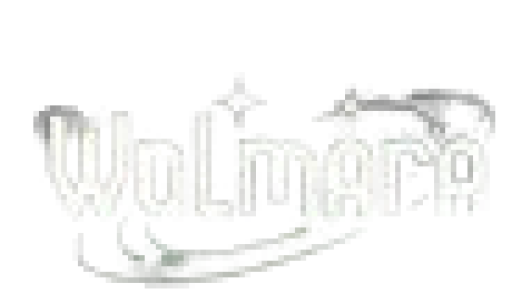









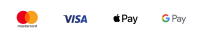
Add comment