At CES 2025, we had the chance to see everything new Razer was showing off which ran the gamut from practical to extravagant. Some new products are refreshes like the updated Razer Blade 16 laptops outfitted with the upcoming Nvidia RTX 5090 mobile GPUs, and some are proofs of concept that are in the far future like the in-game AI coach called Project Ava. Here’s a rundown of our hands-on experience with
Razer Blade 16 Laptop (2025) with RTX 5000-series GPUs

With the announcement of Nvidia’s new RTX 5000 series GPUs, Razer also revealed the updated models of its Razer Blade gaming laptops. We were able to see the Blade 16, specifically, in action and got a breakdown of all the notable changes. One big shift is that this lineup is moving from Intel to AMD for the CPU; top-of-the-line models will be using the AMD Ryzen AI 9 HX 370. This is said to help power efficiency without losing performance, which makes room for the slight increase in power draw of the new RTX 5000-series GPUs.
At just 0.59 inches in thickness, this refresh is also 32% thinner than the previous model. However, the keyboard has upped the travel distance to 1.5mm to feel closer to a low-profile desktop keyboard. As for memory, the RAM will be soldered to help keep the form factor slim; you’ll be able to get the new Blade with 16GB, 32GB, or 64GB of memory. The Blade 16 still rocks the OLED display with a 2560×1600 resolution (QHD+) and 0.2ms response time.
The new Razer Blade laptops will be available sometime in Q1 2025 and prices will vary depending on the model and configuration of specs.
Laptop Cooling Pad and HyperBoost for Blade Laptops

Razer has been showing the Laptop Cooling Pad for a while now, but now we got to see the final design. It’s akin to an elevated laptop stand with a large high-velocity 140mm fan underneath it. There are three different frames that magnetically snap into place on top of the Laptop Cooling Pad to properly handle the airflow and internal cooling solution of various laptops. Razer also showed off HyperBoost, which is preset in the Razer software that will keep Blade laptops (2023 models and on) running at peak performance as the Laptop Cooling Pad works at max capacity to prevent overheating. There is also an input hub that includes three USB-A ports and separate buttons that control fan speed and Chroma RGB lighting manually.
The Laptop Cooling Pad launches on January 30 for $149.99 and is available to pre-order on the Razer Store.
Gaming Handheld Device Dock
With so many handheld gaming PCs hitting the market beyond the Steam Deck and Asus ROG Ally, accessories such as a dock (akin to what the Nintendo Switch has) are increasingly useful. Razer is coming out with a universal dock for PC handhelds that is able to prop-up your device of choice, charge it with its 100W passthrough, and output to an external display. The stand is adjustable and able to angle your handheld regardless of the device’s size. It connects to handhelds via USB-C and acts as a hub with multiple ports: gigabit ethernet port, four USB ports, and HDMI out.
Project Ava: In-Game AI Coach and Guide

What’s arguably the most interesting thing Razer showcased was Project Ava, a voiced in-game AI assistant and coach. We saw it in action alongside a MOBA and it’s able to analyze in-game situations in real time and provide insights on the spot. It’s also able to look at your performance afterward and breakdown the things you did well and the ways you can improve with post-match analysis; you can think of it as an esports coach via AI.
We asked Razer about the ethical boundaries when it comes to the possibility of providing an unfair advantage, and a Razer representative stated that Project Ava has built-in boundaries so it’s not able to pull data that players aren’t privy to or tell the player what to do based on probability analysis. Razer said it’s conscious of abiding by terms of service agreements to make sure Project Ava is compliant across different games.

Project Ava isn’t just for competitive multiplayer games; it’s also built for single-player games to act like a real-time game guide. We saw it working with Black Myth: Wukong and Project Ava guided the player through a boss battle by mentioning the visual cues for enemy attacks, phase changes in the fight, and advising on the best windows to attack.
Those are early examples of what Project Ava can do, and it’ll evolve as it’s applied to more games. A beta for Project Ava is planned for sometime this year.
Project Arielle: Gaming Chair with Hot-Cold Airflow

Another early concept Razer was showing off was Project Arielle, which is a mesh gaming chair with heating and cooling fans built into it. Project Arielle works off the Razer Fujin Pro chair for its mesh design and uses bladeless fans around the frame of the chair to create airflow of up to 30°C for heat, or cool things down by 2°C to 5°C according to Razer. There’s a control panel on the right side along the seat to control the chair’s settings. We were able to experience Project Arielle with the model that was at CES 2025, and the difference in temperature settings were noticeable and the mesh upholstery with the lumbar support was comfortable for the short period we used it.
PC Remote Play (Beta)
Razer had a live demo of its PC Remote Play, which is exactly what you think it is. Through the Razer Nexus app, you can set a home PC to be the host machine and access your entire library on any Android or iOS device with the Razer app. While there are other programs that have similar capabilities like Parsec, Razer said it’s focusing on wider compatibility and seamlessness with your game library while also providing full resolution and fidelity with minimal latency.
Chroma Reactive Lighting and Immersion Ecosystem

In one of the more extravagant demos, we were able to play Dune: Awakening in an entire room outfitted with Chroma Reactive Lighting, including the new Aether Standing Light Bars. The room featured Razer’s Aether lighting products with light strips around the walls and reacted to the color palette that was on-screen in real-time. There was also THX spatial audio and Razer Sensa haptics on the Freyja chair and Wolverine controller to round out the experience. It was an impressive display of what Razer products are capable of when all working in unison, although I would say it’s impractical for most people. Aether lights are powered through USB-C and connect to devices via Wi-Fi for customization on Razer’s apps.
Chroma Monitor Stand and Input Hub

Lastly, we saw the Chroma Monitor Stand, which is one of the more straightforward accessories Razer had on display. Aside from Chroma lighting for a bit of aesthetic flair, it can also act as an input hub (connecting to your PC via USB-C) featuring two USB-A ports, two USB-C ports, and an HDMI 2.0 to connect to another external display. The stand itself can hold up to 44 pounds (20kg) and has rubber pads on the bottom for stability. At 19.7 inches long, it’s able to house a full-size keyboard underneath it in case you want to save desktop space when it’s not in use.

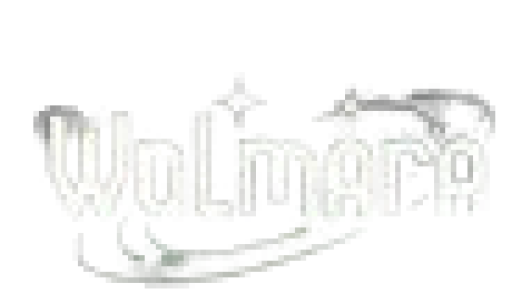









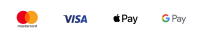
Add comment