Looking to load up on extra resources in Anime Royale? We’ve compiled all of the active redeemable codes currently available in the Roblox game, so you can get your hands on a treasure trove of Cursed Fingers, Rerolls, Diamonds, Stat Crystals, and much, much more.

Active Anime Royale Codes (December 2024)
Here are all the currently active and working Anime Royale codes in December 2024 that you can redeem for free rewards in the Roblox Experience:
- HappyEarlyNewYear! – 5x Stat Crystal, 1,500 Diamonds, 20x Rerolls, 5x Stat Shard (NEW!)
- SetYourHeartAblaze – 5x Stat Shard, 1x Super Lucky Potion, 1x Lucky Potion, 15x Reroll, 1,500 Diamonds (NEW!)
- JustARandomCode – 1x Cupcake, 1,700 Diamonds, 10x Rerolls, 2x Stat Shard (NEW!)
- Jolly – 15x Rerolls (NEW!)
- SecretChristmasCode2024 – 1x Cupcake, 5x Stat Shard, 5x Cursed Finger, 20x Rerolls (NEW!)
- Christmas2024 – 1 Lucky Potion, 20x Rerolls
- HappyHolidaysEveryone! – 5x Stat Crystal, 5x Rerolls, 5x Stat Shard
- MaintenanceWorldRecord – 1x Cupcake, 5x Stat Shard, 5x Cursed Finger, 150 Rerolls
- FixFixFix – 1,500 Diamonds, 10 Rerolls, 5x Cursed Finger
- SubToToadBoi – 1x Reroll, 100 Diamonds
- SubToVanilla – 1x Reroll, 100 Diamonds
- SubToMozKing – 1x Reroll, 100 Diamonds
- StopTheVoloLaborPls – 15x Rerolls, 5x Cursed Fingers
Expired Anime Royale Codes
Below, you’ll find a list of expired Anime Royale codes that can no longer be redeemed as of December 2024:
- RealFixes
- Fixes
- Shutdown!
- 35kLikes!
- SuperBooghan
- TrailerCode6194
- SorryForDelayAgainV2
- PlsStopUpdatingAt6AmImTired
- SpoofFightsCyclones
- Wish
- SorryForDelayAgain
- Perfect
- RoyalePass
- Titans
- SorryForDelay!!
- 8KActiveTysm
- IAmAtomic!
- HappyLateHalloween
- Shadow
- CheersToRellHawk
- 25KLIKES
- 30KFAVS
- THANKYOUFORWAITING
- Update2
- SpookySeason
- MiniUpdate
- SorryForDelay
- 100KMEMBERS
How to Redeem Anime Royale Codes

To redeem Anime Royale codes, boot up the Roblox Experience and, once you’re in, follow the steps below:
- Anime Royale codes work slightly differently to most other Roblox codes. To redeem a code, first enter the hub world and look for the area labelled Codes. It’s shown in the image above and can be found between the Raids and Challenge areas.
- When you arrive, walk up to the shrine below the Codes sign.
- As you approach the shrine, the codes bar will automatically appear. Input your code and then press Redeem Code to add the rewards to your account.
Why Isn’t My Anime Royale Code Working?
If your Anime Royale code isn’t working, it’s likely due to one of two scenarios. The first is that the code was inputted incorrectly. Make sure you have the code inputted exactly as it is in the Active Codes section above. You can even copy and paste codes directly from this article over to Roblox if you want to make sure you’re inputting them correctly.
The other possibility is the code has expired or you’ve already used it. If your code has been used, a message will appear in the bar reminding you that the code’s already been activated. If the code has expired, it’ll show up as invalid, meaning its no longer available to use.
How to Get More Anime Royale Codes
If you want to hunt down some extra Anime Royale codes, make your way over to the game’s official Discord server. When you’ve joined, jump into the Game Announcements channel. Whenever a code is added, the devs will drop it in here, so you can copy and paste them directly over to the game.
What is Anime Royale in Roblox?
Anime Royale is a tower defense game that tasks players with tactically defending the worlds of their favorite anime. Featuring familiar faces from shows like Naruto, Dandadan, Demon Slayer and Dragon Ball Z, you’ll recruit an army of iconic heroes and villains, using them to defend your base from enemies across a variety of modes.
As you battle your way through its story missions and other challenges, you’ll face some of the anime world’s most dangerous adversaries and collect resources, leveling up your units to face tougher challenges. So, do you have what it takes to lead some of the toughest anime warriors into battle?
Callum Williams is an IGN freelancer covering features and guides. When he’s away from his desk, you can usually find him obsessing over the lore of the latest obscure indie horror game or bashing his head against a boss in the newest soulslike. You can catch him over on Twitter at @CaIIumWilliams.

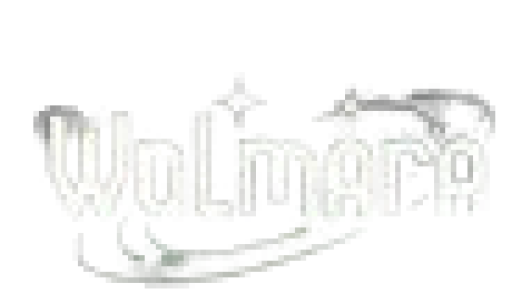









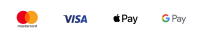
Add comment